Outbound calls¶
In this section you can view outbound calls reports based on different criteria:
- Agent that initiated the call
- Trunk
- Source
- Project
- Month
- Date
- Day of the week
- Hour
By default, the page shows all types of available reports for the current date and time (link Today).
In order to modify the reports' time range- select the desired time range
- access the quick links:
Today | Yesterday | This week | Last 7 days | Last 30 days | Last 90 days | This month | Last month | This year | Last year | Default
Reports can be accessed in various ways:
- displayed in GUI as tables and charts
- by downloading a single .xls report, by clicking Export XLS
- by downloading all the .xls reports in a period of time, by clicking Export XLS (all reports), from the bottom of the page
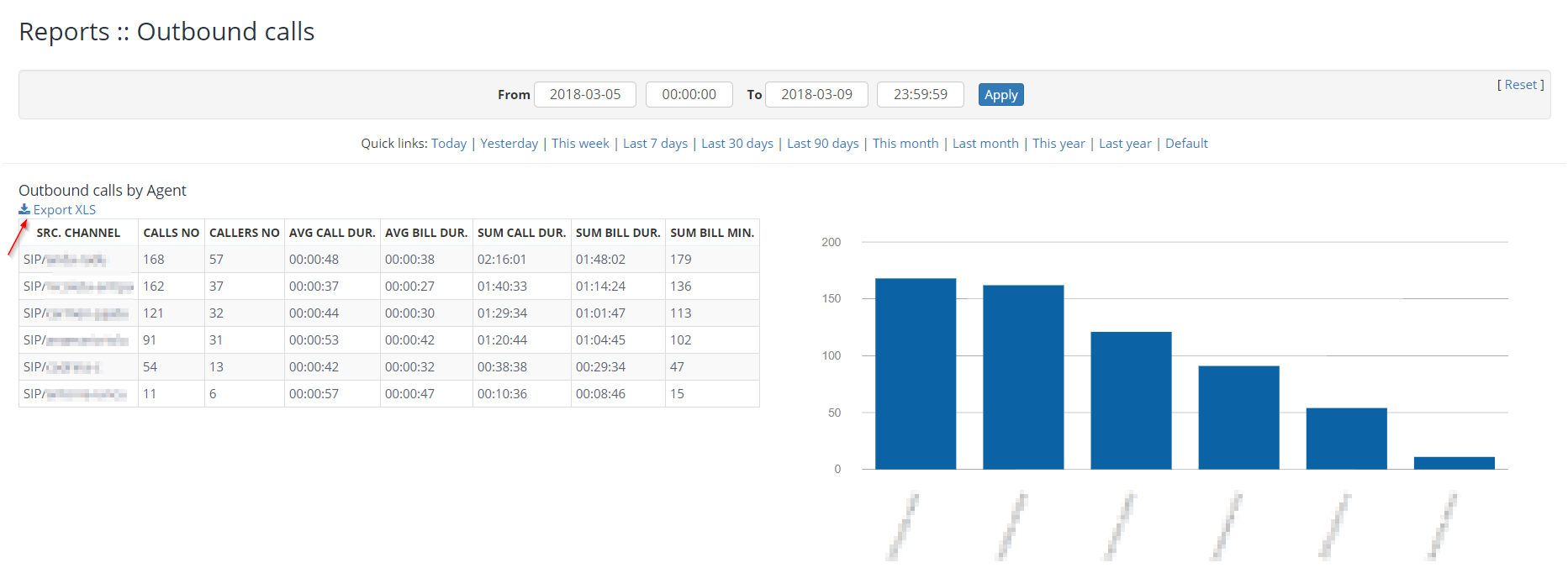
Explanations:
Calls NO. - number of calls
CALLERS NO. - number of unique callers
FIRST CALL - time of the first call from the selected time range
LAST CALL - time of the last dialled call from the selected time range
AVRG CALL DUR. - the average call duration
AVR BILL DUR. - the average call duration (from the moment it was answered)
SUM CALL DUR. - the sum of calls duration
SUM BILL DUR. - the sum of call duration (from the moment it was answered)
SUM BILL MIN. - the sum of call duration in minutes, obtained by rounding the number up (ex: if the call duration is 2 minutes and 35 seconds, it will be considered to be a 3 minutes call duration).
Available in other languages: RO
Go to top