IVR SINGLE LANGUAGE¶
See also:
- IVR MULTI LANGUAGE
- How to set up a fallback queue in IVR
- Edit IVR
- IVR call flow diagram and sound files
- IVR Flowchart Example
- IVR Flowchart & Sound Files Example
Steps for creating a Single Language IVR¶
1. Edit the menu according to your call flow diagram - Example IVR Structure¶
2. Access PBX/IVRs and click on New IVR¶
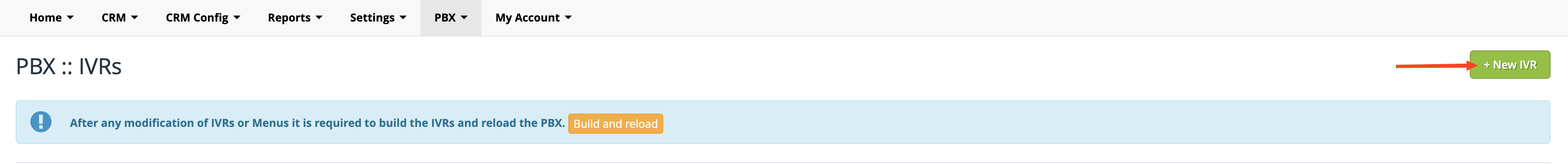
3. Complete the displayed form according to the indications:¶
CAUTION! Keep the default option HAS LANGUAGE SELECTOR: NO when creating a single language IVR. If the IVR is in several languages, check Has language selector: YES¶
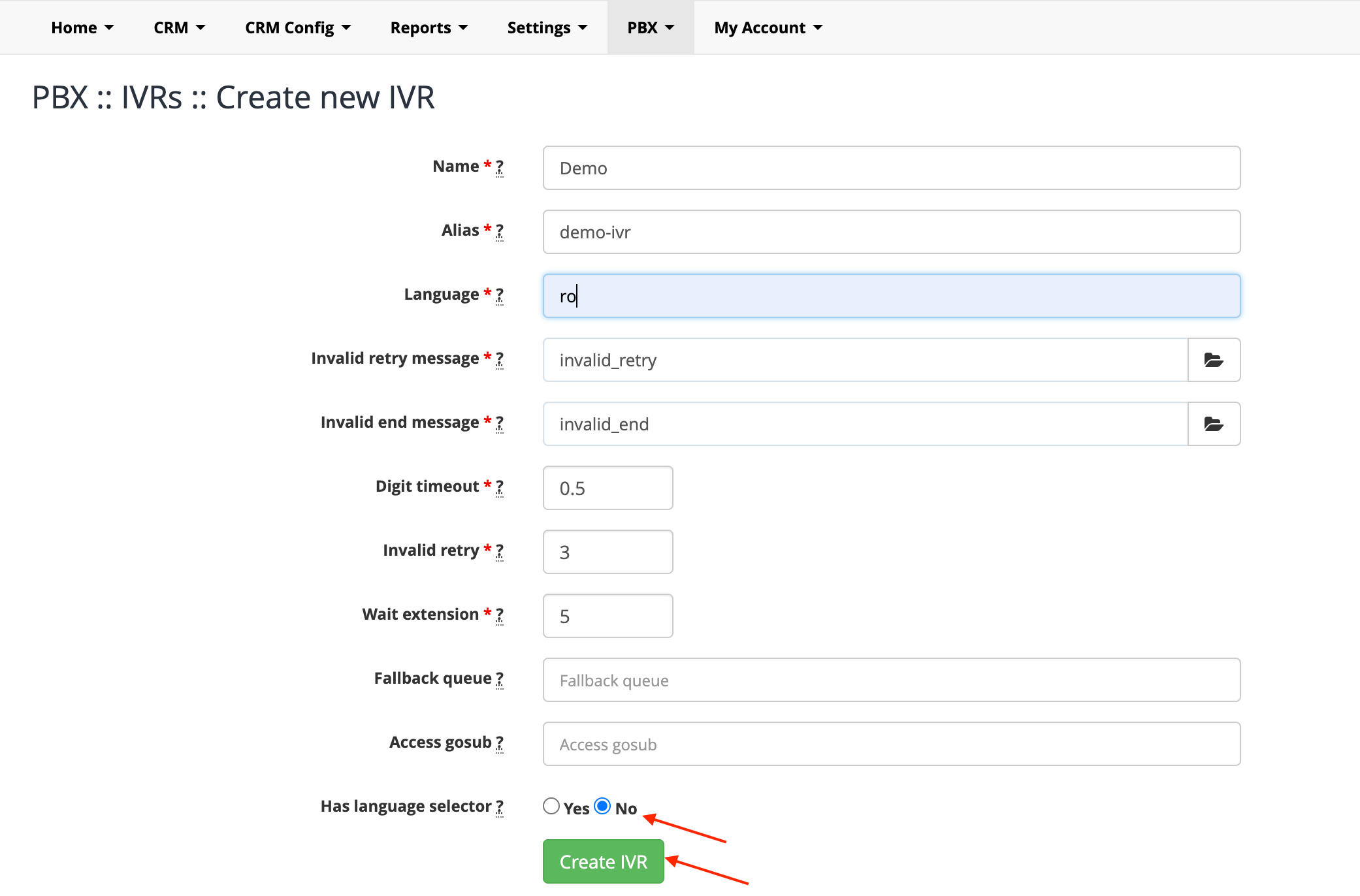
4. To upload the recorded sound files for the IVR, access PBX / Sound files¶
Add the required sounds:¶
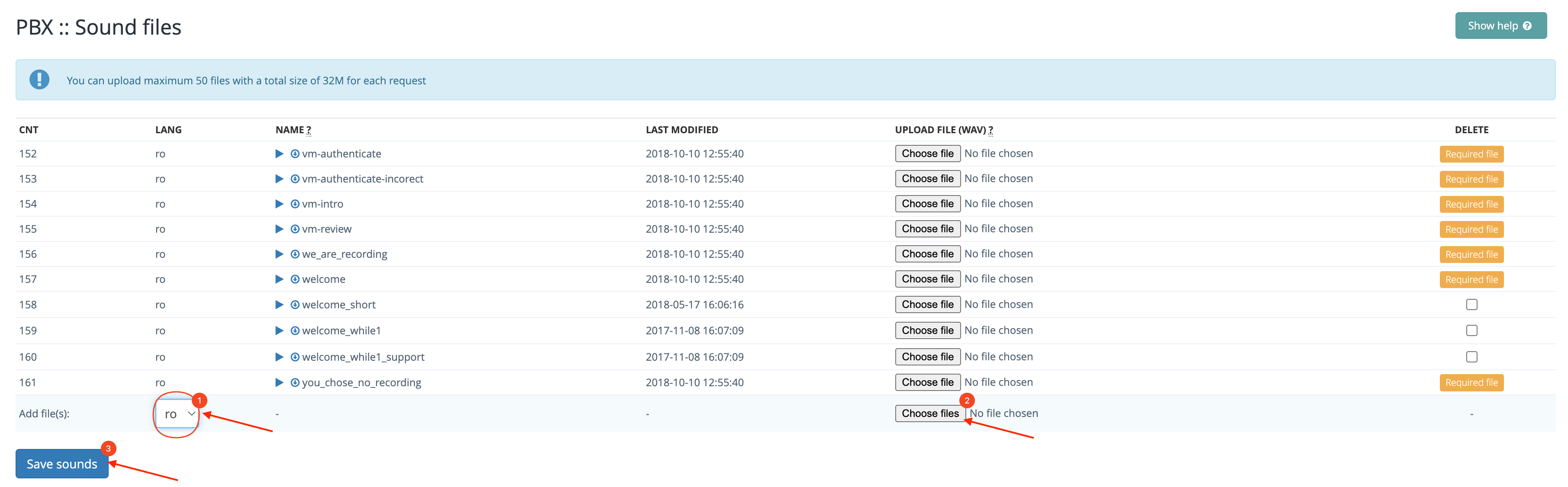
5. To complete the single language IVR menu, return to the PBX / IVRs section and click on Edit menus:¶
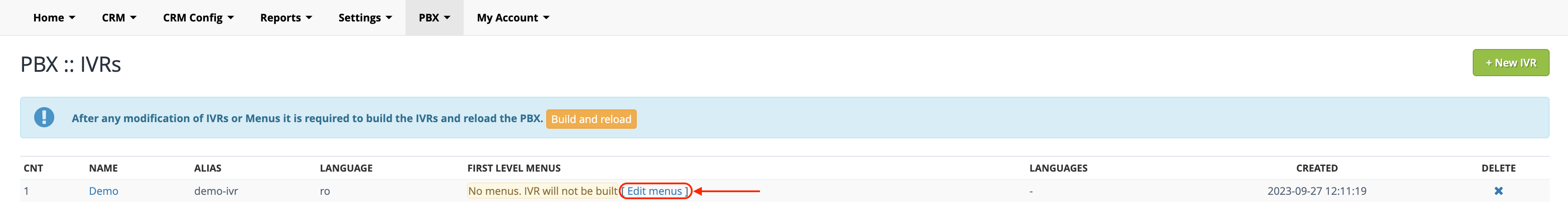
6. Complete the IVR menu branches, as in the example below:¶
Add for each department the desired sounds (concatenated), previously uploaded and add the desired destination:¶
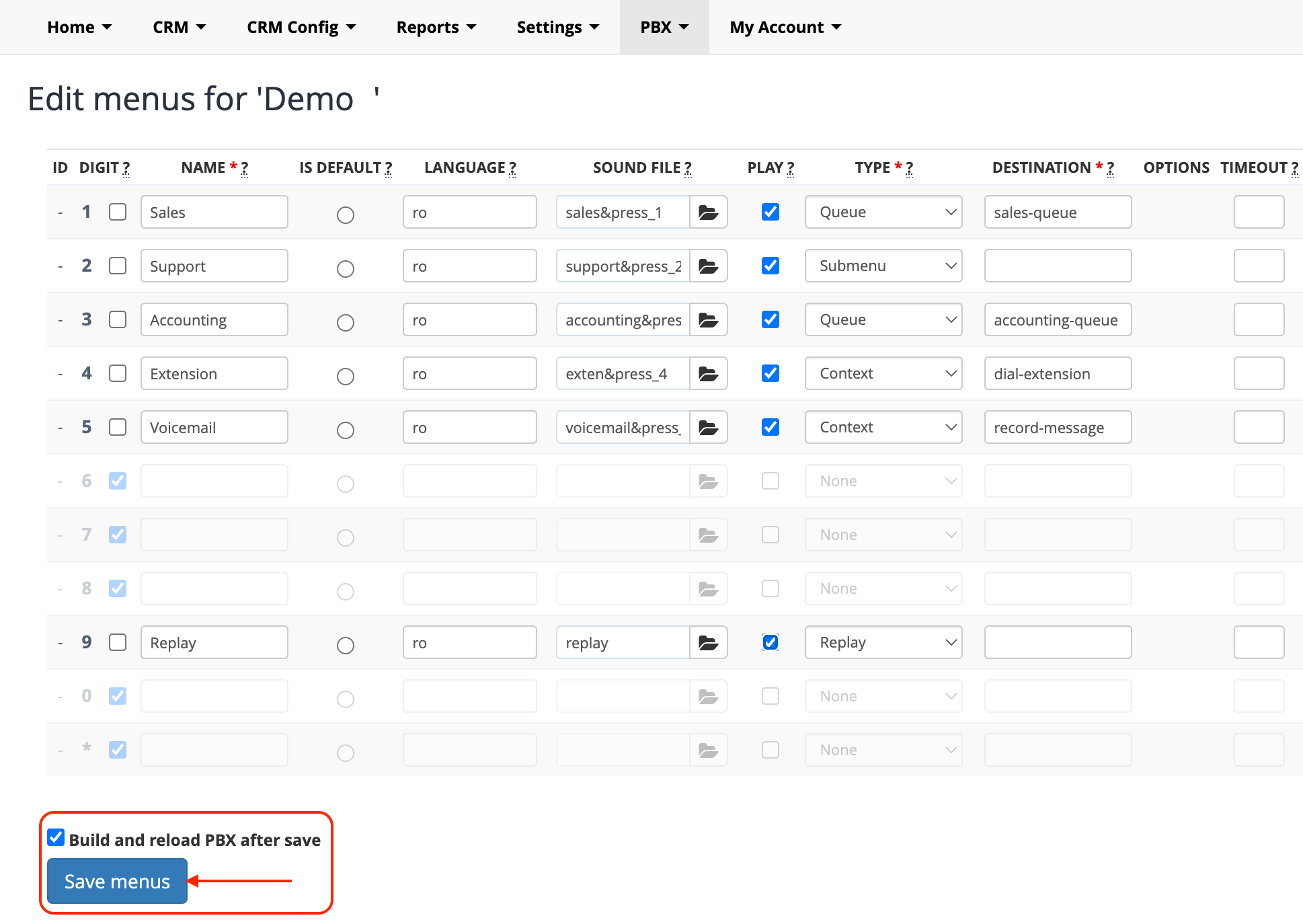
7. Check Build and reload PBX after save and click Save menus¶
To disable an option from the IVR menu, follow the steps indicated here.
Available in other languages: RO
Go to top