How to set the Default Queue¶
Default queue:- is created automatically, once with the default project (Default Project)
- is associated with the default project
- takes the name of the associated project in the name
- cannot be deleted
Please note!
The default queue must have at least 1 member! If it does not have at least 1 member added, there is a risk of losing calls.¶
The default queue is used when an unexpected event of a technical nature prevents the routing of calls according to the PBX settings (eg: database crash, update not finished, API response time greater than 5 seconds etc.).
In the situation where incoming calls fail to be routed according to the settings in Inbound routes, all calls will end up in the default queue, which acts as a backup queue.
To add members to the default queue, follow these steps:¶
1. Go to PBX :: Queues :: Edit Queue and click on the default queue¶
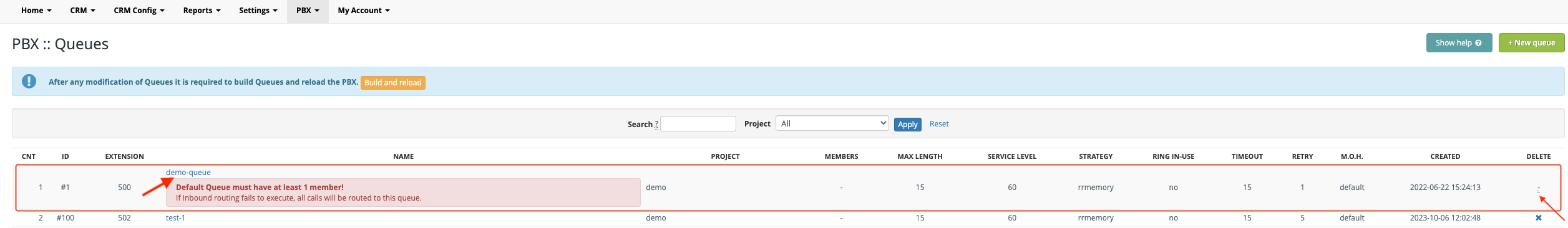
2. Add at least 1 member to the queue:¶
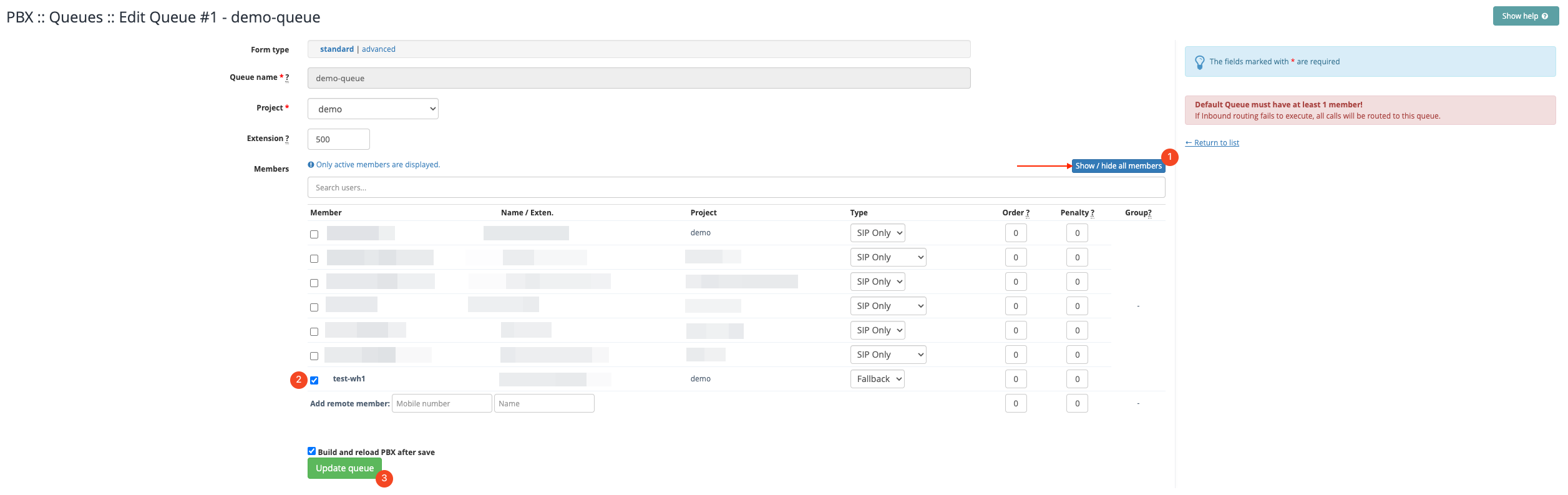
3. Save the settings by clicking on Update Queue¶
In the listing, the default queue will be displayed updated and used as a backup if needed:
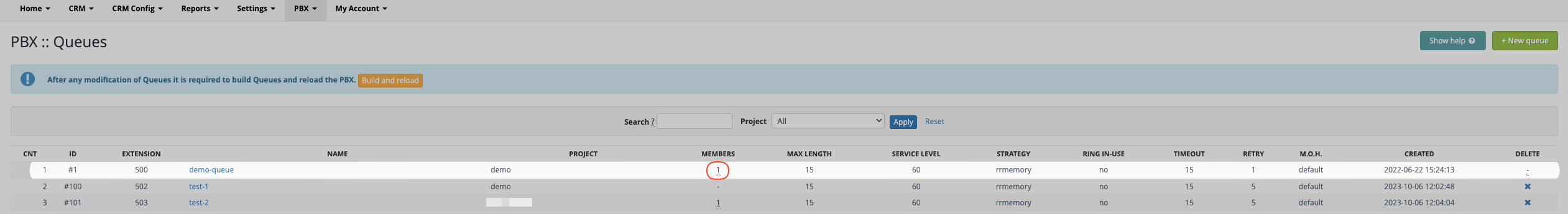
Available in other languages: RO
Go to top