Users status setup¶
- Users status is displayed in Home/Dashboard/User status:
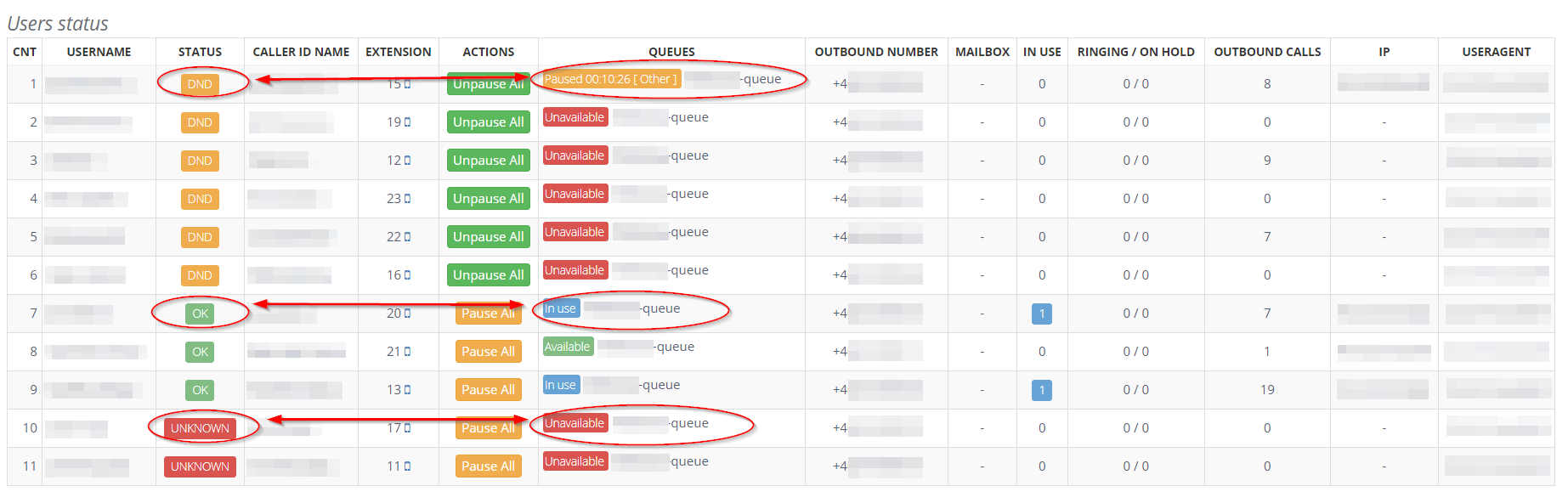
- In order for the agents not to receive Call Queues, set up_Queue pause_. Automatically, user's status changes into_*DND*_.
Please note! Call transfer for direct calls will reach users.
- If you don't want any call to reach users, you need to set up Offline/DND/Unregister directly from your telephone. This status is displayed in CRM generically as UNKNOWN.
No call will reach users.
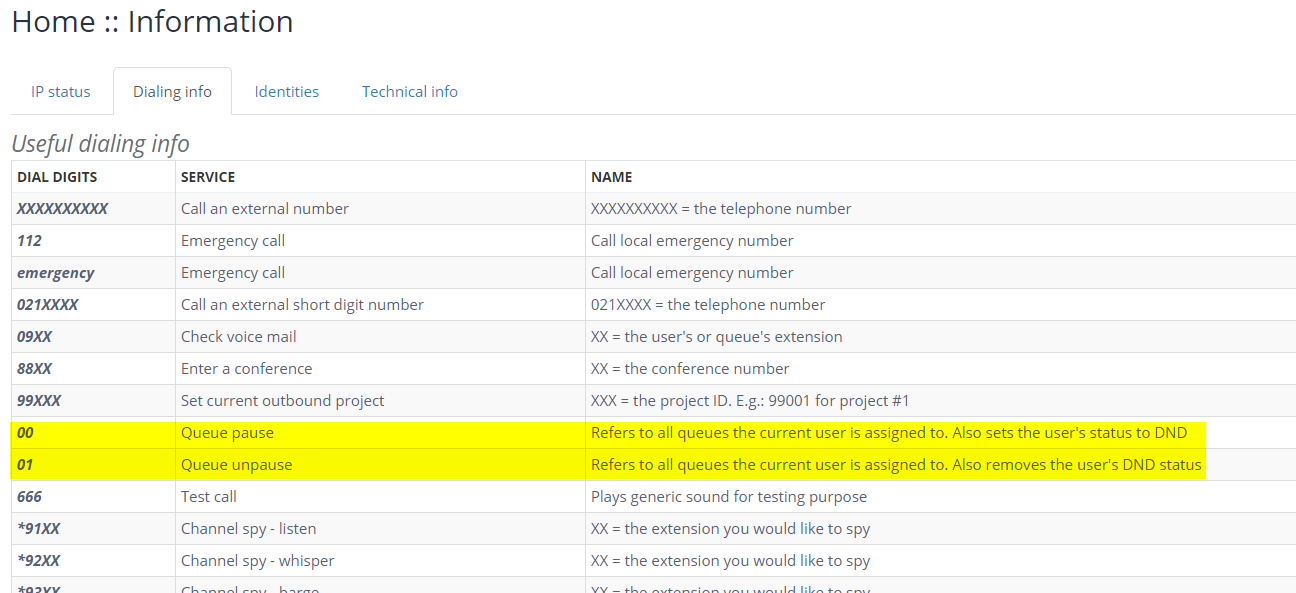
- UNREACHABLE status denotes a networking issue on the route between the user and PBX server (the router closes the port).
If this is the case, it is recommended that the network devices to be reset. If the situation isn't resolved, it is recommended that you contact the network administrator.
Available in other languages: RO
Go to top