Recording Outbound Calls based on Implied Consent¶
See also:- Configure call recording consent
- Call Recordings Retention Period
- How to disable automatic recording for certain calls
- What happens to the call history if the user who generated is deleted
The greetings that announce that the call is being recorded can be played in different languages:
In order to set the sound files played for Outbound Calls, follow the steps:
Step 1¶
Upload the file/s we_are_recording for each language in section PBX/Sound Files
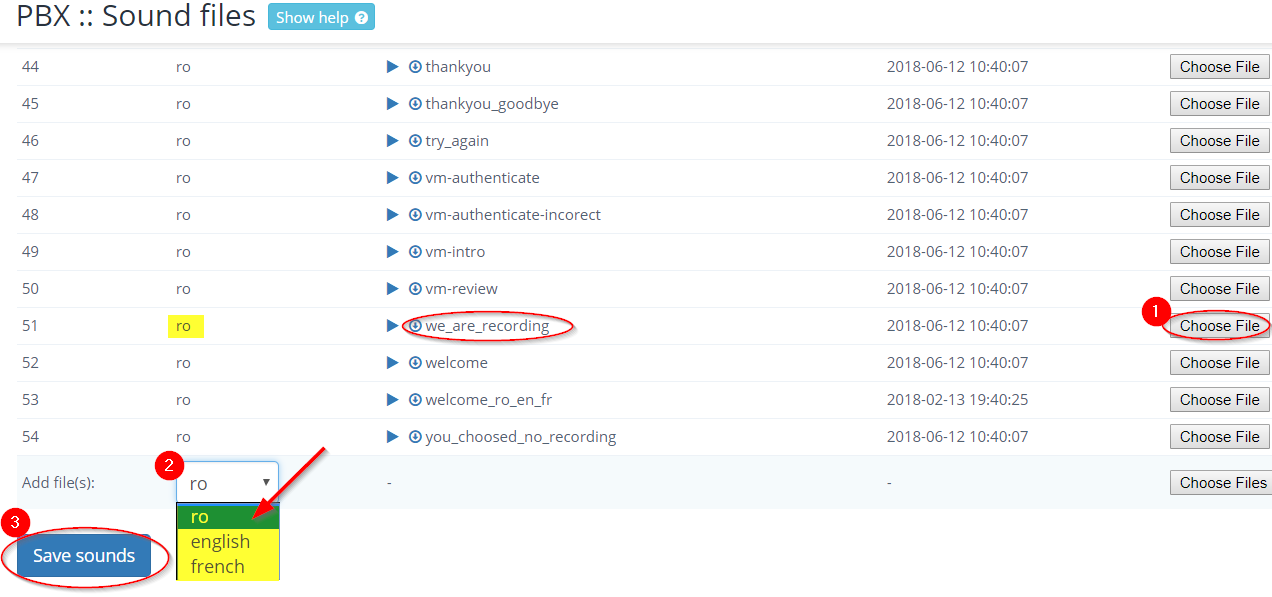
Step 2¶
Create an Outbound Rule for each language in section PBX/Outbound rules
E.g.. rules:
Rule for calls in Romania linked with a message played in romanian + rule for calls abroad linked with a message played in english
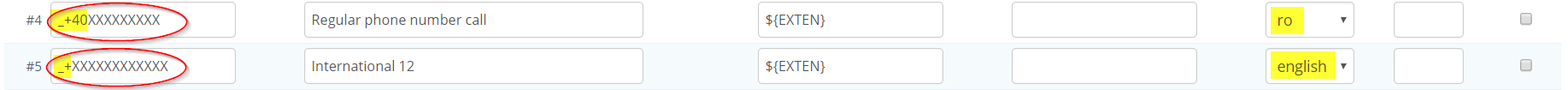
Step 3¶
In order to activate the option, fill in the name file we_are_recording, as the value of the variable DIALOUT_PLAYBACK_FILE in PBX/Users.

Available in other languages: RO
Go to top