Permissions¶
The module allows the addition of user groups, depending on the permissions granted to them.
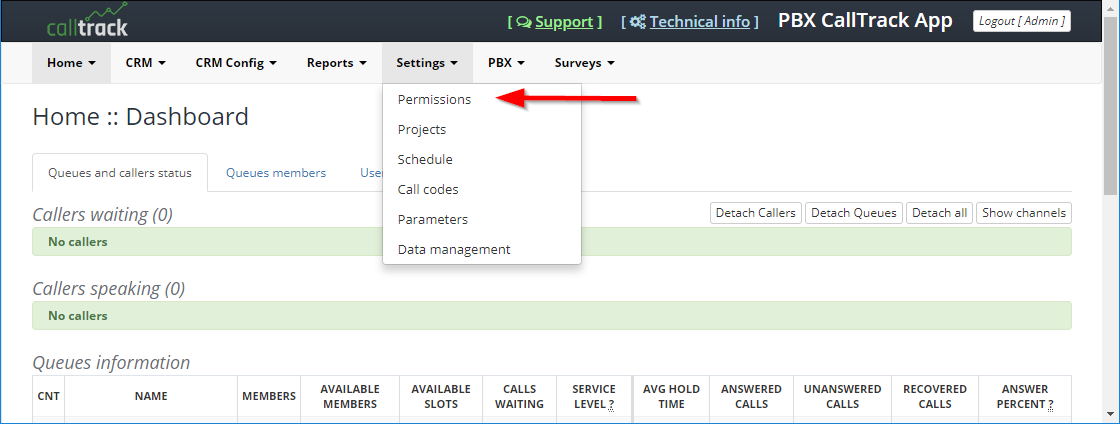
Permission groups are defined in two steps:
- Defining the permission group
- Adding users to the group
To create a new permission group follow these steps:¶
1. Click View Groups¶

2. Click New Group¶
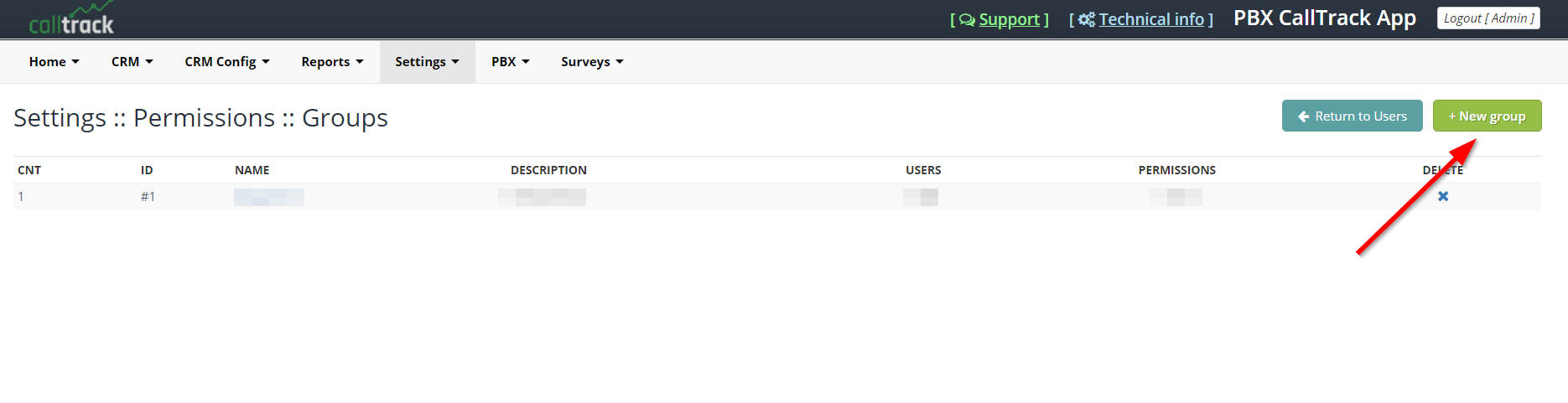
3. Fill in the group name and select the permission you want, then click Add Group¶
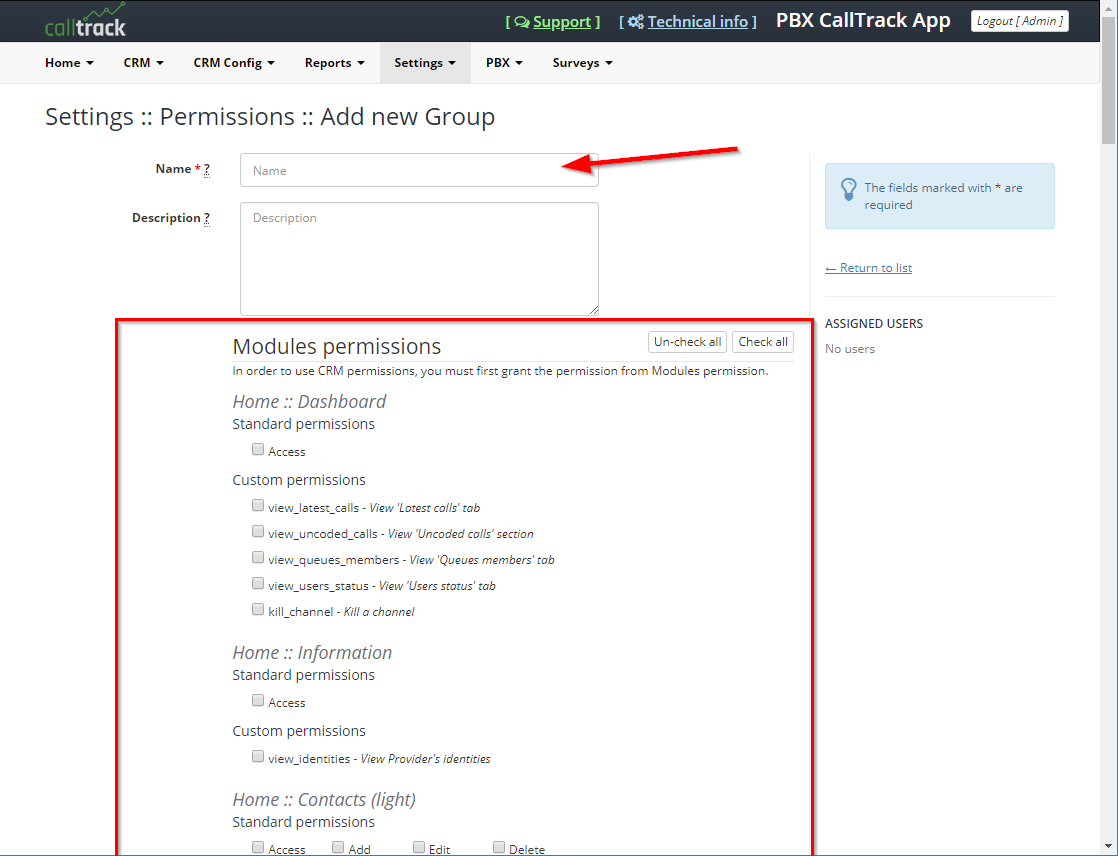
4. Return to the Settings/Permissions menu¶
5. To add users to groups click New User
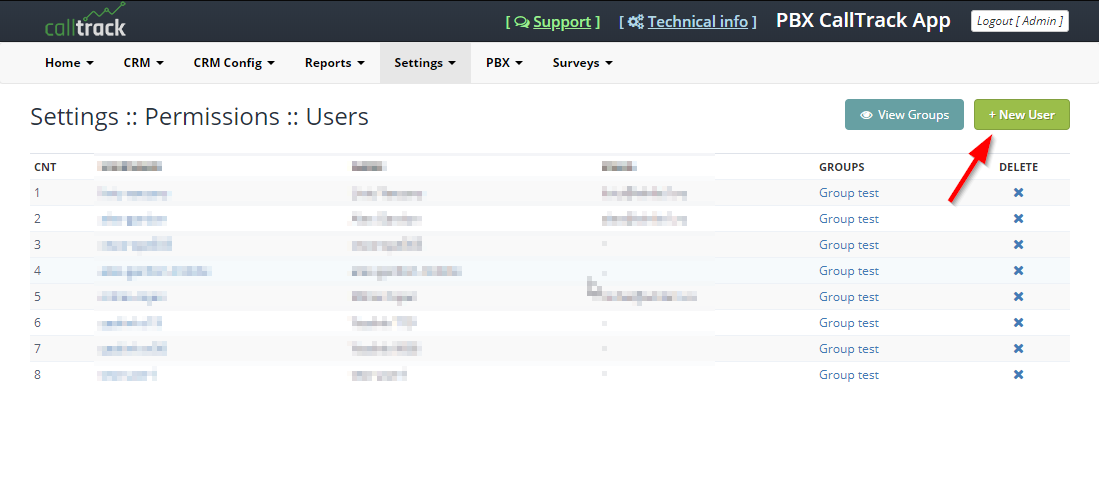
6. In the User field choose the user you want to add, then check the group in which you want to add the user, then click Add User.¶
If you check the Project on User, in CRM will be displayed only the elements assigned to the project.¶
If you do not check any Project on User, in CRM the user will have access to all added projects - All projects¶

Available in other languages: RO
Go to top