Music on hold¶
See also:
To add new music on hold files in PBX, in order to replace the default PBX music, access the PBX / Music on hold section.
1. How to manage music on hold files¶
Access PBX / Music on hold to add or edit audio files played to callers waiting in a queue.
Sound files format must be .wav and make sure that they are compliant with copyright law, in accordance with current legislation.
The files can contain announcements or music.
![]()
- upload multiple sound files for Queues
- change current files by overriding them with new ones
- listen to audio announcements by clicking an icon
- download audio announcements by clicking an icon
- delete uploaded files by checking the delete option
Click Save sounds after each operation
Next to each uploaded sound file is displayerd the associated Queue name (if there is any association).
2. How to use the music on hold files¶
2.1. Music on hold (in Queue)
- Access the needed queue from PBX / Queues / Edit Queue in order to assign a music on hold file to a queue
- Choose one of the uploaded sound files in PBX / Music on hold for setting musiconhold.
All the uploaded sound files in PBX / Music on hold will be displayed in the drop-down list of the_*musiconhold*_ .
For more information, access Music settings.
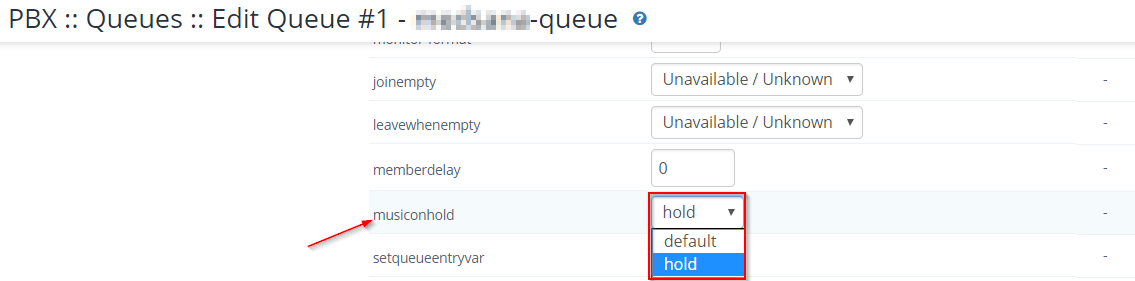
2.2. Hold & Transfer (Project)
- Access the needed project from Settings / Projects / Edit Project in order to assign a music on hold file to the project
![]()
Please note!
The chosen music must comply with the copyright law.
Once the music is on, it can't be interrupted unless the line is closed.
The default PBX music on hold can be listen to by dialing 668.¶
Available in other languages: RO
Go to top