Inbound routes¶
This section PBX/Inbound routes allows you to set different inbound routes for each called number (DNID = Dialed Number IDentifier)
Displayed phone numbers can be different from the actual phone number dialed by the caller. Eg: Vodafone RO E1 0310006001 will be displayed as 6001
After adding a new route, you can set a weekday schedule or a custom schedule for it (Settings - Schedule). If not, the schedule will be inherited from the default project.
Inbound routes are used for call conversions trackings.
In order to add new routes:¶
1. Access PBX/Inbound routes¶
2. Click on New Route in the top right corner¶
3. Fill out the form¶
The form will be displayed by default in a standard simplified mode. In order to define the route in an advanced mode, access advanced link from section Form type.
Depending on necessities, fill out the following fields:
- Numbers – select from drop-down list the phone number to be displayed to customers
- Type – select route type: none, default, queue , user, IVR, call forward (forward call to a different number) or context
- Destination
Field destination must be filled out depending on the type of the inbound route previously defined:
Default routes
Are used mainly for reporting purposes. If the Project is not chosen, the route will use the default Project's route.
Destination must be empty if the Project is chosen, but required if Project is left blank.
Queue routes
Are used to redirect the call directly to a Queue
Destination is required and must contain the Queue's alias. E.g.: sales-queue
User routes
Are used to redirect the call directly to a User
Optionally, you can set the 'Queue fallback' option. This is the queue that the call will fallthrough if the user is unavailable.
Destination is required
If 'Queue fallback' is used, Destination must contain the User's protocol and alias. E.g.: SIP/john-doe
Otherwise, without queue fallback, if you want to enable Voicemail / Fallback number and We are recording / Welcome message, Destination must contain the User's extension. E.g.: 101
IVR routes
Are used to redirect the call directly to an IVR
Destination is required and must contain the IVR's alias. E.g.: main-ivr
Call Forward routes
Are used to redirect the call directly to an external phone (E.g.: mobile phone )
Destination is required and must contain the external phone number. E.g.: 0700000000 or 02XXXXXXXX
Context routes
Are used to redirect the call to a specific dialplan applications, like Voicemail or Conferences
Destination is required and must contain: [context],[extension],[priority]. E.g.: record-message,s,1
Prebuilt contexts: record-message, dial-extension, reject-call
For Conferences, use the Conference name as extension. E.g.: conference,00,1 (00 = conference name)
- Project - choose the project or the store linked to this route or leave option_None_
- Outbound number – the phone number displayed as a caller ID for outbound calls, when you call back a caller which previously dialled a phone number listed in field Numbers; outbound number is completed out of the range of numbers provided by your carrier
- External identifier - Is used together with route_identifier parameter in DB query, for outbound calls.
Overwrites outbound caller ID using info filled in Route Outbound number
- Queue fallback - it is used to redirect the call to a specific queue, when the destination is not available (it is used for User and Queue type destinations)
- Queue priority - set the caller queue priority; the higher the chosen number, the higher the priority
- Post-schedule fallback destination - it is used when there is a Default or Context type destination, with a selected project, if the project schedule is OFF, but the route schedule is still ON; fill out the fallback destination
- Post-schedule fallback type - select from the list one of the options Queue or Context or leave None;
- Email - optional, fill out the email address used for missed calls
- VoiceMail Email - optional, fill out the email address used to receive notifications such as VoiceMail
- Queue extension - optional; insert a numerical value. The queue extension is necessary to check route schedule
- Use recording consent - check this option to play the message '' press 1 to accept the call recording or press 9 to deactivate the option''; specify the sound file name that contains the message_Welcome Message_ (ex: recording_consent)
- Monitor option - ensures compliance with GDPR
- Skip 'Welcome' - check this option if you DON'T WANT the message _Welcome_to be played
- Skip 'We are recording'- in cazul in care doriti sa NU fie transmis mesajul We are recording
- Skip 'Enter queue' - check this option if you DON'T WANT the message_Enter queue_to be played
- 'Welcome' message - fill out according to the instructions, by selecting from the uploaded file list in section PBX/Sound files
- 'Closed' message - fill out according to the instructions, by selecting from the uploaded file list in section PBX/Sound files
- 'Ops. busy' message - fill out according to the instructions, by selecting from the uploaded file list in section PBX/Sound files
- 'We are recording' message - fill out according to the instructions, by selecting from the uploaded file list in section PBX/Sound files
- 'Enter queue' message - fill out according to the instructions, by selecting from the uploaded file list in section PBX/Sound files
- Call timeout - optional, insert the time seconds defining the call time duration to the mentioned extension; default value = 60 seconds
- Queue timeout - optional, insert the time seconds defining the call time duration to the queue (it is used when a Queue type route is defined)
- Variables
Variable are used to set custom variables in dialplan:- CONFERENCE_PIN : override the default conference PIN (1234) with: CONFERENCE_PIN=4321
- CONFERENCE_MAX_MEMBERS : override the default conference max members (5) with: CONFERENCE_MAX_MEMBERS=20
- CALLQUEUE_FALLBACK_TIMEOUT : Timeout for the main queue before going to CALLQUEUE_FALLBACK. E.g.: CALLQUEUE_FALLBACK_TIMEOUT=120
- QUEUE_PARAMS : Extra parameters for Queue() application (kt are set by default). E.g.: QUEUE_PARAMS=rR (ring instead of playing MOH). See https://wiki.asterisk.org/wiki/display/AST/Asterisk+13+Application_Queue
- QUEUE_ANSWER_PLAYBACK_FILE : Sound file to play to the User when the user answers a Queue call. E.g.: QUEUE_ANSWER_PLAYBACK_FILE=some_file
- OUTSIDE_WORKING_HOURS_DO_RECORD_MESSAGE_PRESS9 : Use 9 key for voicemail recordings outside working hours. E.g.: OUTSIDE_WORKING_HOURS_DO_RECORD_MESSAGE_PRESS9=1
- OUTSIDE_WORKING_HOURS_DO_RECORD_MESSAGE : Go to voicemail after of playing CLOSED_MSG. E.g.: OUTSIDE_WORKING_HOURS_DO_RECORD_MESSAGE=1
- OPS_BUSY_DO_RECORD_MESSAGE : Go to voicemail after of playing OPS_BUSY_MSG. E.g.: OPS_BUSY_DO_RECORD_MESSAGE=1
- INBOUND_FORWARD_PLAYBACK_FILE : Play this file for forwarded calls. E.g.: INBOUND_FORWARD_PLAYBACK_FILE=vm-dialout
- PRESS_AGENT_EXTEN_MSG : Play this message before going to route's destination to connect directly to an agent's extension (after 'We are recording' msg). E.g.: PRESS_AGENT_EXTEN_MSG=agent-newlocation
- PRESS_AGENT_EXTEN_TIMEOUT : Time to wait (in seconds) for PRESS_AGENT_EXTEN_MSG before going to destination. E.g.: PRESS_AGENT_EXTEN_TIMEOUT=3
- Comments - private notes (internal only)
4. Associate tags / descriptions with phone numbers for tracking the call sources¶
For each number you can add a tag / description so that each incoming call to that number will have a "tag".
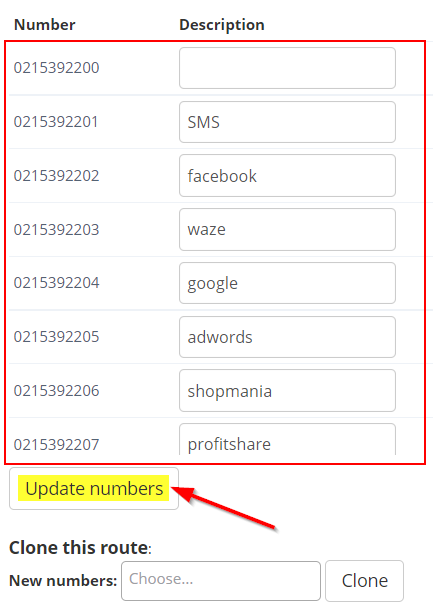
In order to finish the settings, click on Create route.
After creating a new route, a weekday schedule or a custom schedule can be set for the route (access Settings/Schedule).
If the business hours schedule is not set, it will be retrieved from PBX default project.
Available in other languages: RO
Go to top