How to take all calls in a queue only on mobile phones¶
See also:
- Set Fallback number to receive all queue calls simultaneously on SIP and on mobile phone
- Override all queues destination with mobile numbers
Steps to follow in order to divert all calls of a queue exclusively to mobile phone:
1. Create/Access the Queue that you want your Inbound Calls to be diverted to, from PBX / Queues / Edit Queue
2. Add one by one the mobile numbers of the persons, in the field Add remote member
3. Click on Update queue
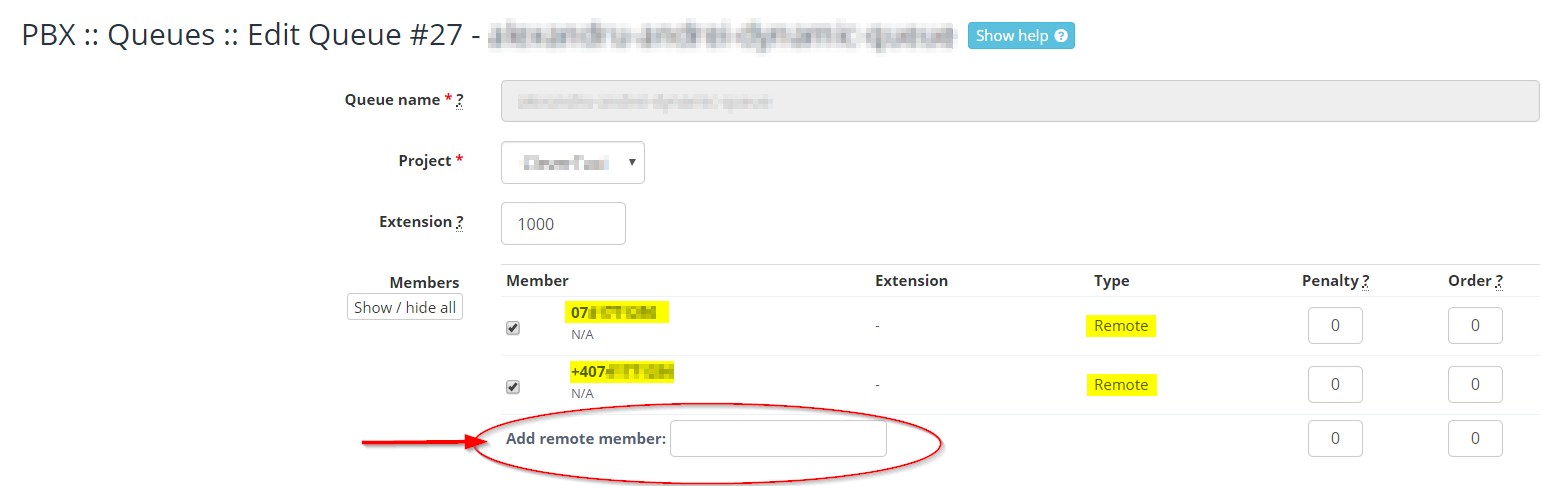
Please note!: Each call sent to a mobile number uses 2 SIP channels - the Inbound one, on which the initial call comes in and, additionally, the one on the mobile call. Thus, if you set up a queue that contains only remote members and pick up exclusively the mobile calls, the number of available channels will be divided into halves(ex: if you have 10 channels available, you can only take 5 calls per mobile number).
Available in other languages: RO
Go to top