How to sumbit a support ticket correctly?¶
To make the ticketing process more efficient, make sure you follow the recommendations below when submitting a a new ticket:
- Choose a short and specific title that will sum up your problem (e.g.: "Outbound Call Problem")
- Correctly identify the PBX address by providing its URL (e.g.: name.while1.biz )
- Summarize the situation or issue, clearly and concisely, including links and / or screenshots, depending on the situation.
Example: Go to Reports / Call detail records, click on the hash (#) in the first column to display the link of the call
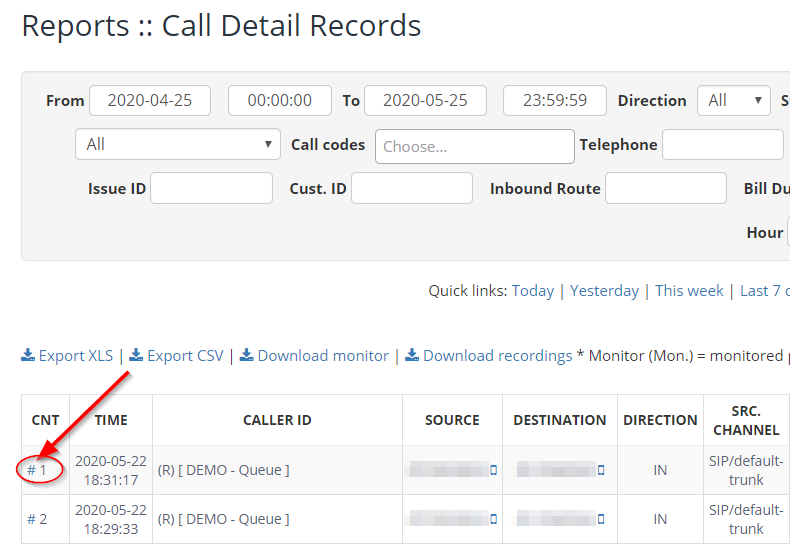
- Report the problem in time (within first hours), especially when there are call issues which must always include a link to the details of the call from Call Detail Records .
The information provided to the technical team must contain details such as: From number, To number, Timestamp, either provided by link or specified only in the ticket.
- The archive of internal conversations from your company email or discussions with other third parties should not be the content of a ticket.
Please summarize your requirements to the technical support team in the form of a unique ticket, submitted to While1 Voice team.
Available in other languages: RO
Go to top