How to spy on a call in progress¶
In order to listen to the calls in progress of other users, see the below steps:
1. Set the monitoring permissions in advance for the user who wants to listen to other calls.¶
- Select from PBX / Users / Edit User the mentioned user
- Select Form type: advanced
- Select from Variables the desired value of the following variables:
- DISABLE_SPY - make sure that the default value is no, i.e. the user is allowed to monitor other calls
(the variable deactivates the monitoring on the user's assigned channel if takes _yes_value)
- SPY_PERMISSION - the variable defines the monitoring method that the user can utilize
You can select from drop down list one of the options: No permission, Listen, Whisper, Barge.
Choose any desired value, except for No permission, if you need this User to be able to monitor another one.
Listen = The User can listen to another phone call, having access to both channels - agent and client, but clients cannot hear the User (e.g.: in quality assurance dept.)
Whisper = The option allows the user to be heard by the agent in a conversation (to give advice or answers), without being heard by the client.
Barge = The agent can intervene in the conversation without the initial user's permission, being heard by both the user and the client;
Please note - if the initial agent leaves the call, the call ends, without the supervisor/user who intervened through the barge being able to continue the call.
- DISABLE_SPY - make sure that the default value is no, i.e. the user is allowed to monitor other calls
Each monitoring method that follows the other includes the previous one. E.g.:Barge method includes Whisper AND Listen
- Click on Update user
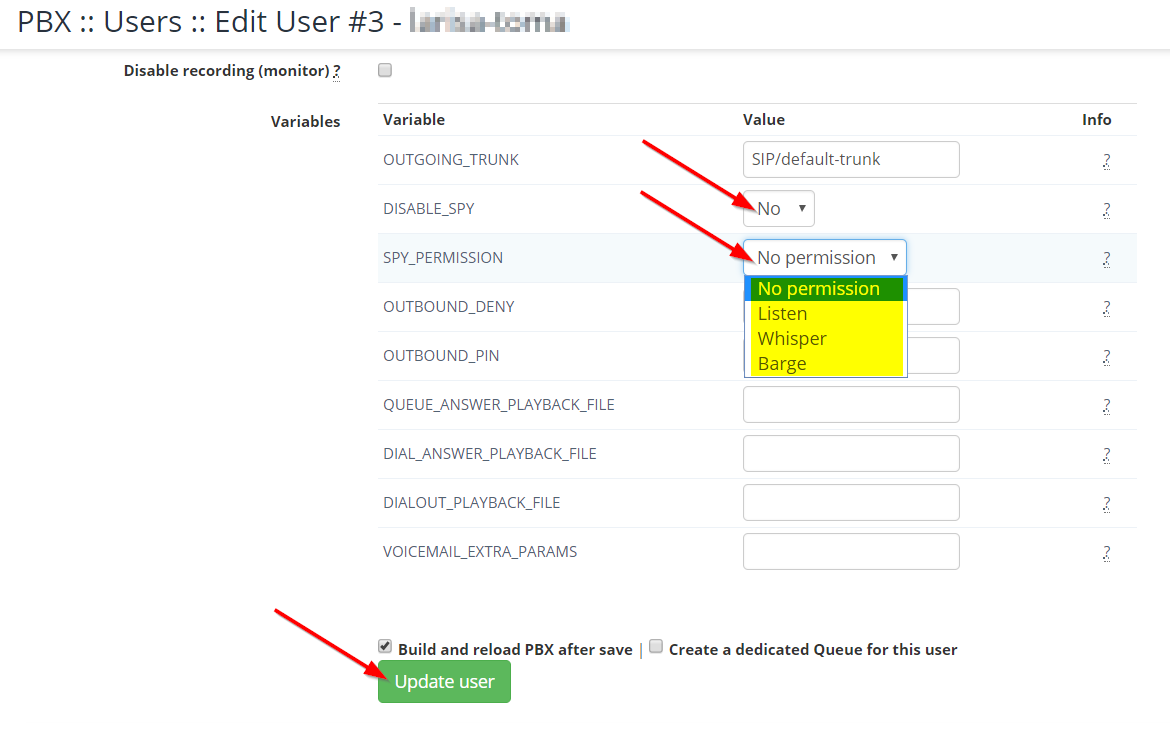
The default settings for listening to a call in progress are:¶
SPY_PARAMS = ESsb; (uninterrupted listening):
- E - Exit when the spied-on channel hangs up;
- S - Stop when no more channels are left to spy on;
- s - Skip the playback of the channel type;
- b - Only spy on channels involved in a bridged call
To customize the SPY_PARAMS setting, send a request to support@while1.ro.
2. When a call occurs, perform the following commands to listen/intervene in real time¶
- *91XX (Channel spy - listen)
- *92XX (Channel spy - whisper)
- *93XX (Channel spy - barge)
XX = the extension you would like to spy
For more details on various key combinations access Home / Information, Dialing info tab.
Available in other languages: RO
Go to top