How to set up a conference¶
1.Steps to follow in order to set up a conference:¶
- Access PBX / Inbound routes and create a new route
- Choose the advanced display option of the form
- Fill in the required fields: Numbers, Description, Type, Destination, Variables , as it follows:
- Numbers: the number to be dialed by the participants in the conference
- Description: The description of the conference
- Type: select Context
- Destination: insert a destination defined by the parameters [context],[extension],[priority], where:
The predefined context is Conference, the extension is the name of the conference (ex: 01), priority 1.
- Variables: Fill in the variables
CONFERENCE_PIN: insert a PIN number of 4 digits to overrride the default PIN of the conference (1234)
CONFERENCE_MAX_MEMBERS: insert the max. number of the participants, to override the default number (5)
- Save the created conference
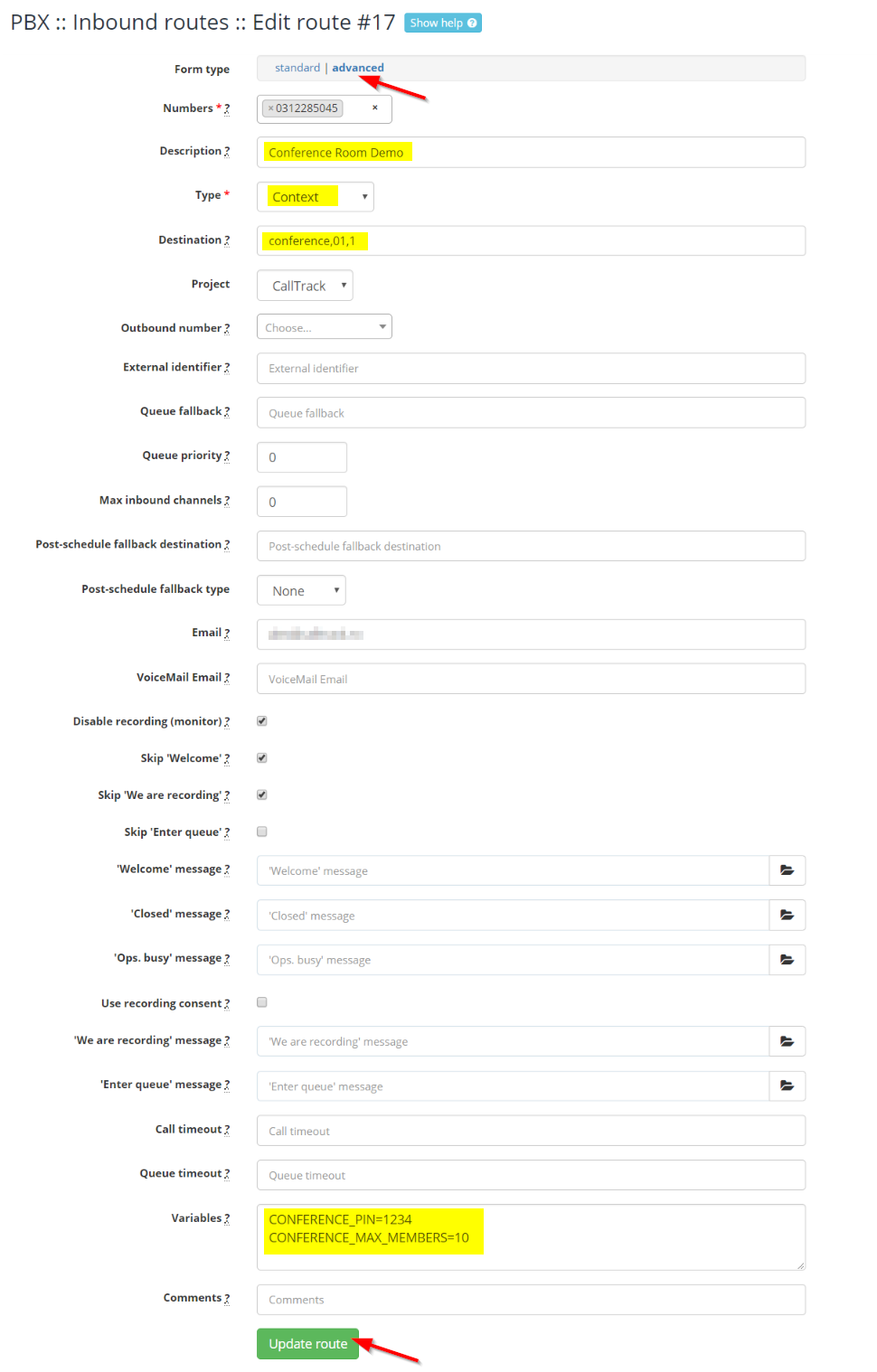
2. In order to join a conference:¶
- Each participant dials the associated conference number
- Each participant inserts the PIN Number associated to the conference
- Members can join the conference
3. In order to view a live/finished conference:¶
- Access Home / Conferences in order to monitor live conference
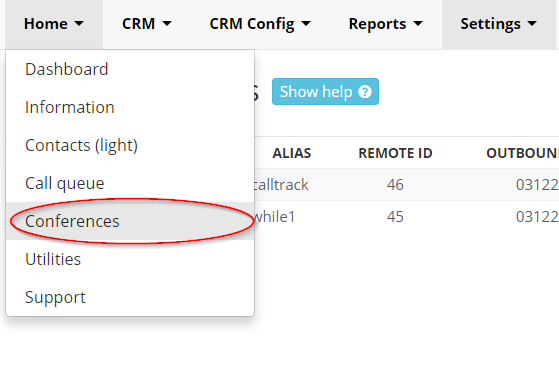
- Access Home / Conferences / Recordings in order to listen to a finished conference (the conference is recorded by default, unless the option Disable (no monitor) is selected)
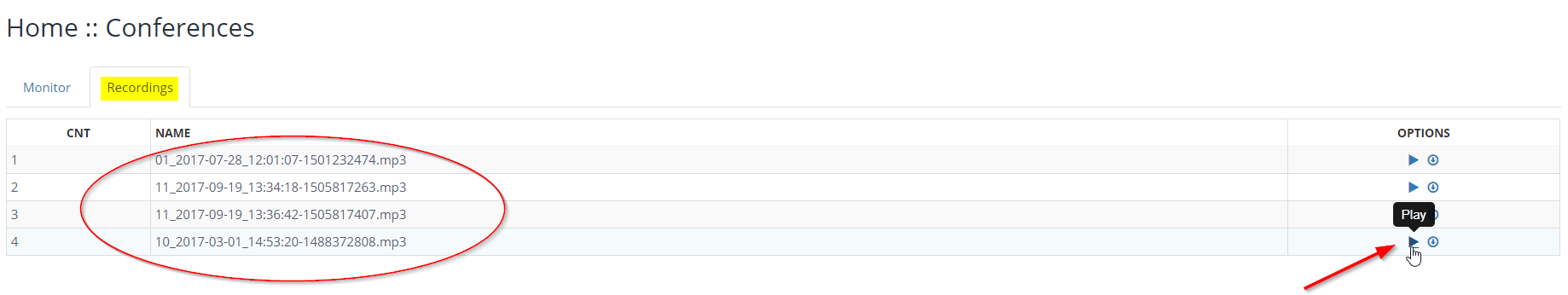
Available in other languages: RO
Go to top