How to pay online with a debit card¶
TBD -pics¶
See also:
To pay online invoices issued by While1 Software, follow the steps below:¶
1. Check the latest payment notice from While1 Software at the email address provided for this purpose¶
2. Open the email sent by While1 Software and click on the link at the bottom of the message:¶

3. You will be redirected to the while.biz website to complete the online payment. A pre-filled form with the company data and the due amount will be displayed:¶
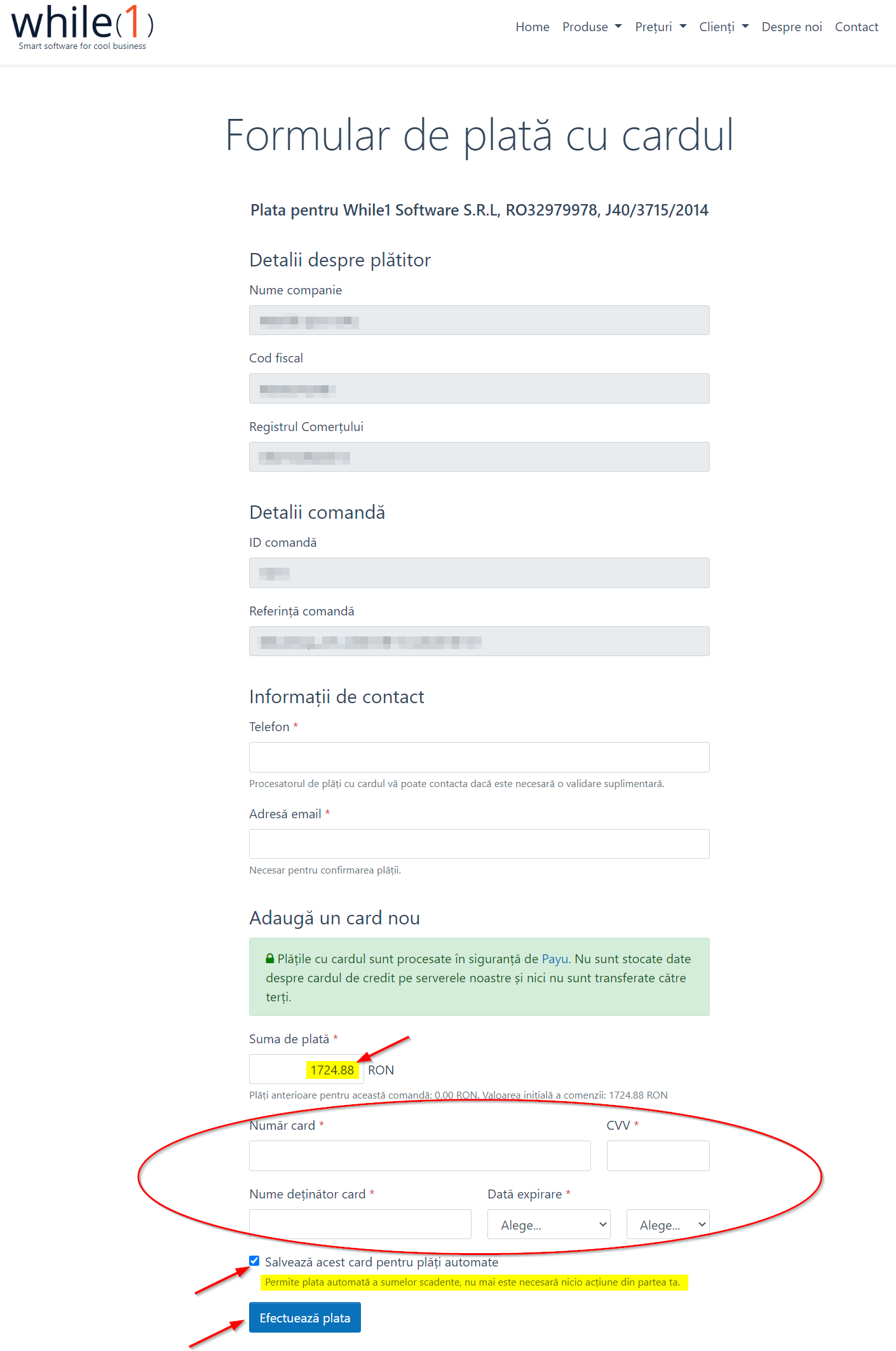
4. Fill in the form to authorize the online payment:¶
- Check / fill in the required fields of the form
- Edit payment amount (if applicable)
- Enter your card details
- Opt to activate future automatic payments by saving the card to your account (Optional)
An automatic reference to the card data will be saved, which will be used for future automatic payments, without the need for any action on your part.
The information on the card will NOT be stored on our servers
5. Authorize the payment of the due amount by clicking on the Make payment button¶
6. You will be redirected to the PayU online payment processor page to complete the transaction securely
Please do not close the browser window before receiving the message regarding the successful of the transaction!¶
Available in other languages: RO
Go to top