How to disable automatic call recording¶
See also:
- Configure explicit consent for call recording
- Call Recordings Retention Period
- How to access call recordings of a deleted user
- Data Management
To not record calls, you can turn off Monitor option, as follows:
1. On Inbound routes¶
- Access PBX/ Inbound routes and select the desired route
- Select Disabled (no monitor) from the drop-down list of Monitor option in order to turn off recording calls on this route
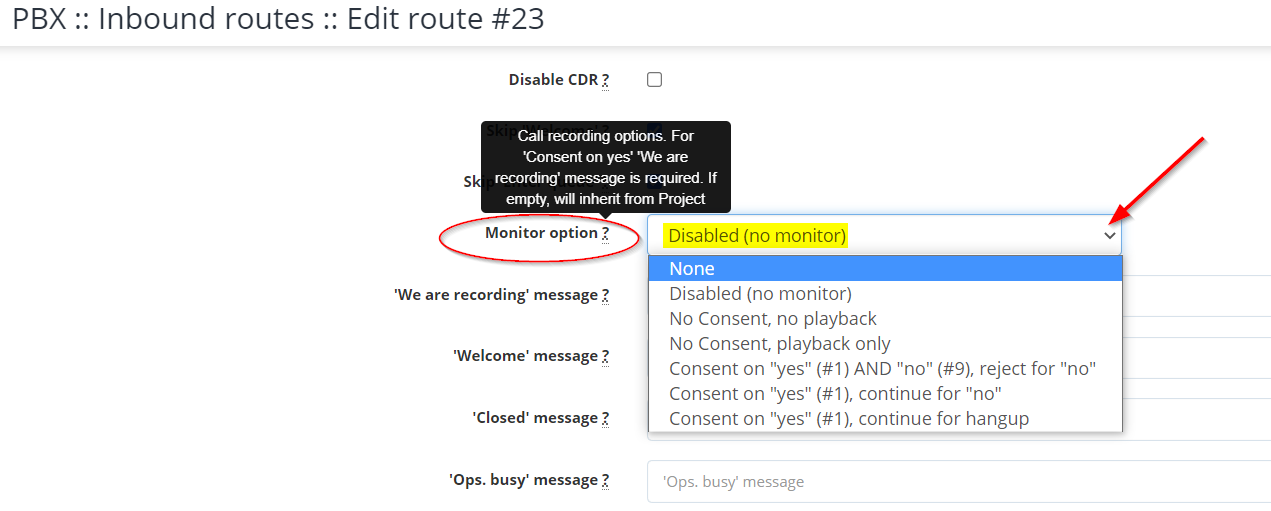
2. On Project¶
- Access Settings / Projects and select the desired project
- Select Disabled (no monitor) from the drop-down list of _Monitor option_in order to turn off recording calls on this project
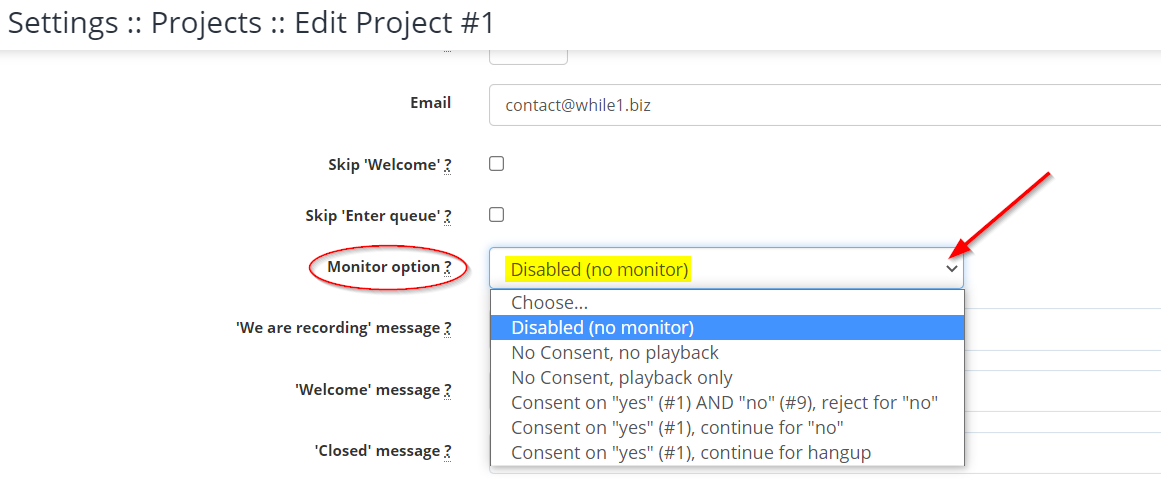
3. On User¶
- Access PBX / Users and select the desired user
- Select Disabled (no monitor) from the drop-down list of Monitor option in order to turn off recording the outgoing calls initiated by this user
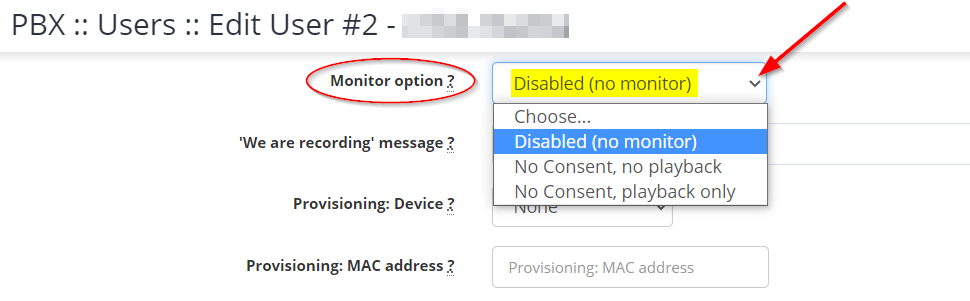
Available in other languages: RO
Go to top