How to add users to current queues¶
Steps to follow in order to add an existing user to an existing queue, follow the steps:¶
1. Access PBX/Queues and select the queue you want the user to belong to¶
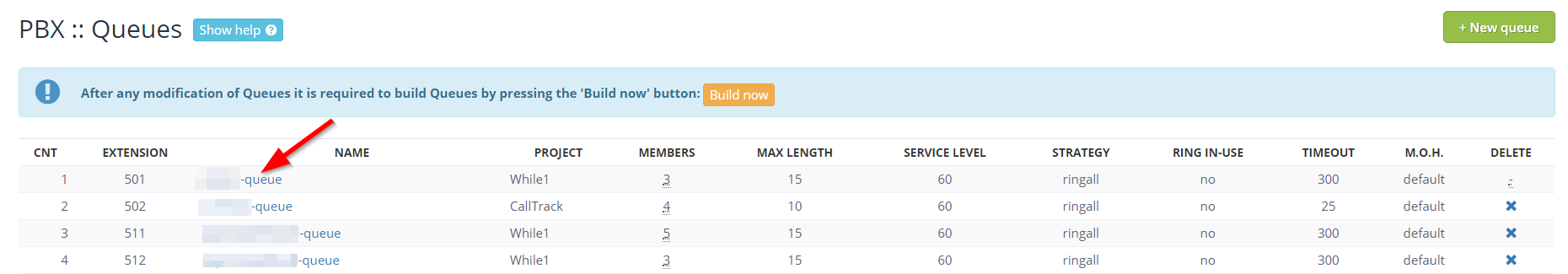
2. In Members section:¶
- click on Show/hide all
- check the desired users
- add remote members (if applicable)
Please note! You can’t use a trunk identity (more details in PBX :: Trunks :: DNIDs section) as a remote number - Click Update queue
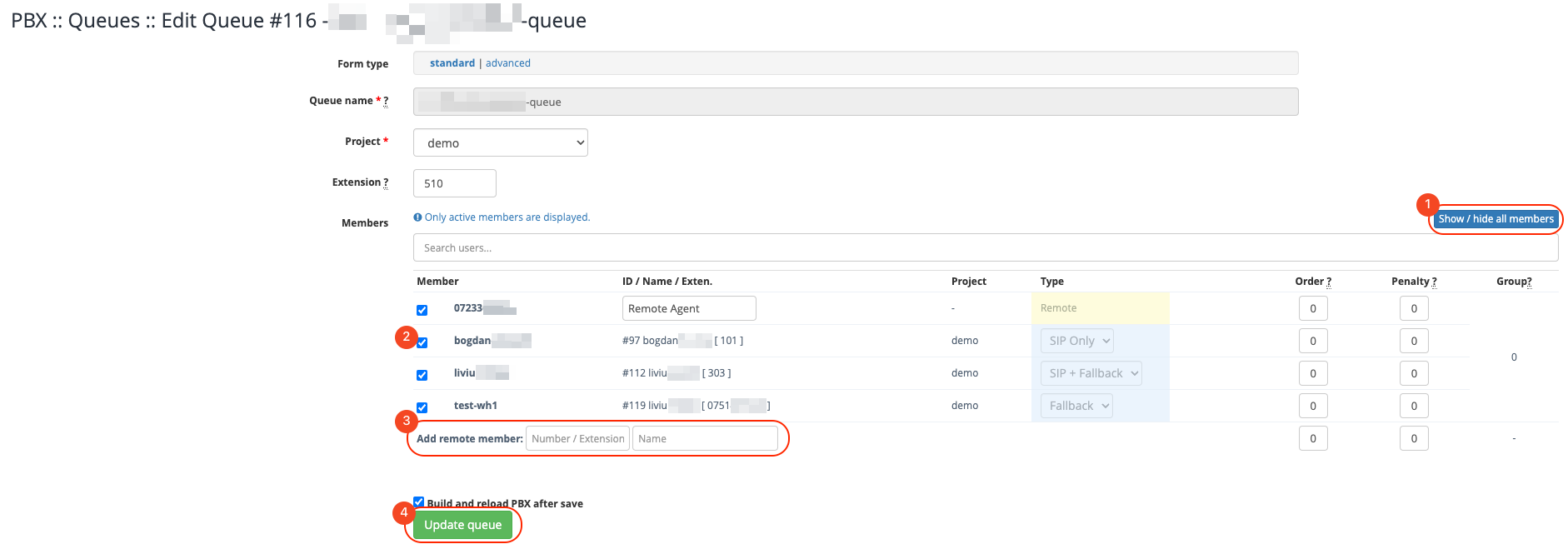
Available in other languages: RO
Go to top