Custom reports¶
Steps to follow in order to create customized reports:
1. Access Reports / Custom reports¶
- Click on New Report
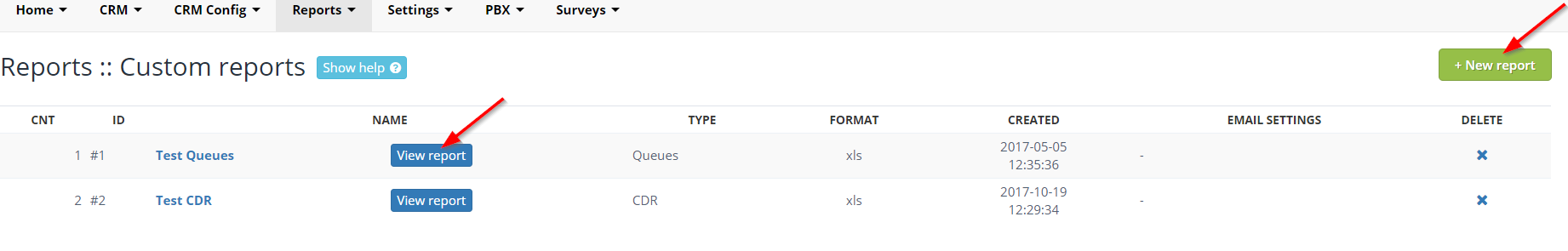
2. Define the type of report¶
- Fill in the form by selecting from the available options what suits you best:
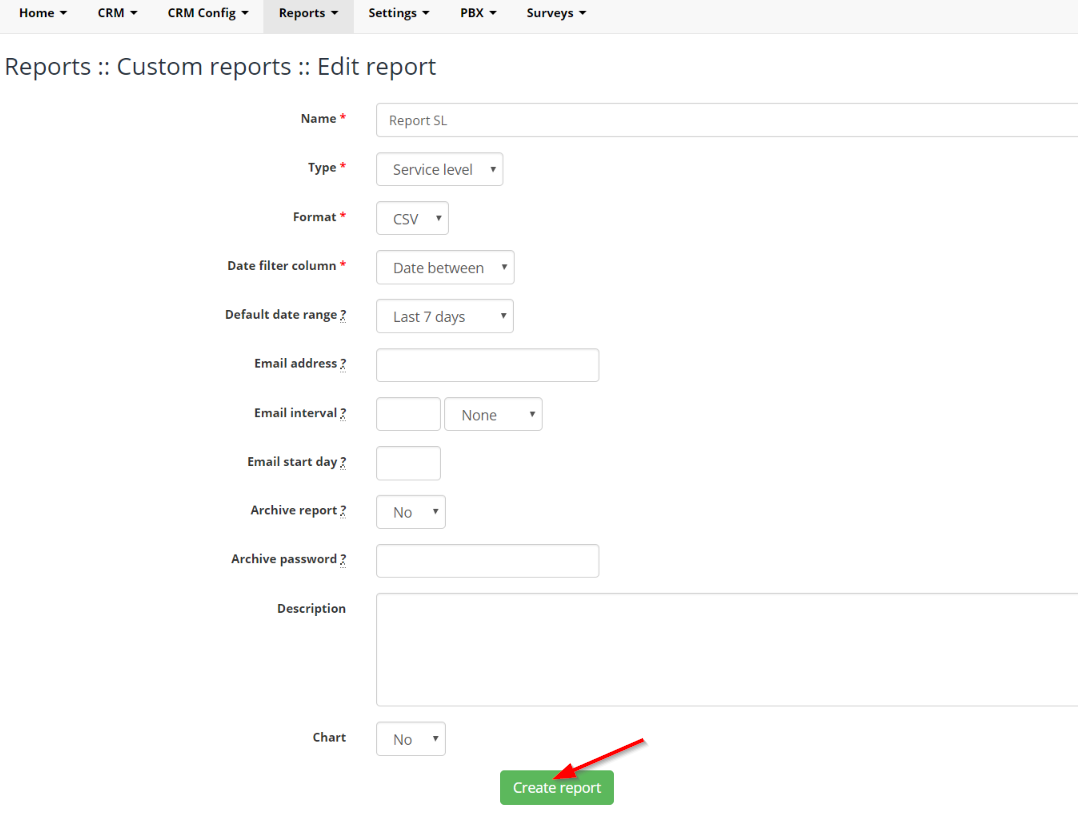
3. Select the type of statistics¶
- Depending on the chosen report ( CDR, Queues, Queue log, Service level, CRM Issues ), the following part of the form will be displayed
- Check the boxes to customize the report:
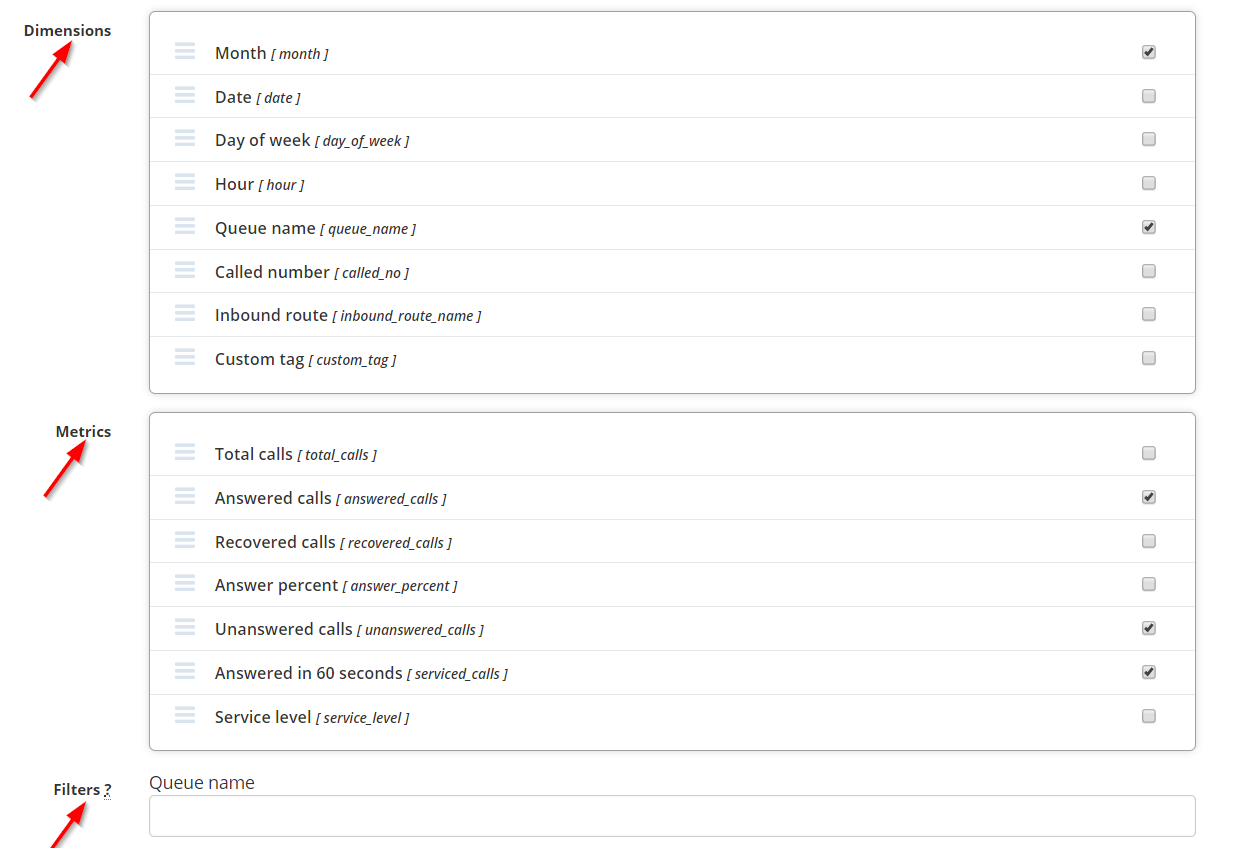
4. View the report according to the settings¶
- Click on View report
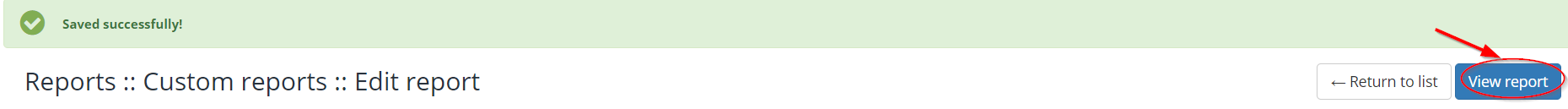
- Define a time range

Available in other languages: RO
Go to top